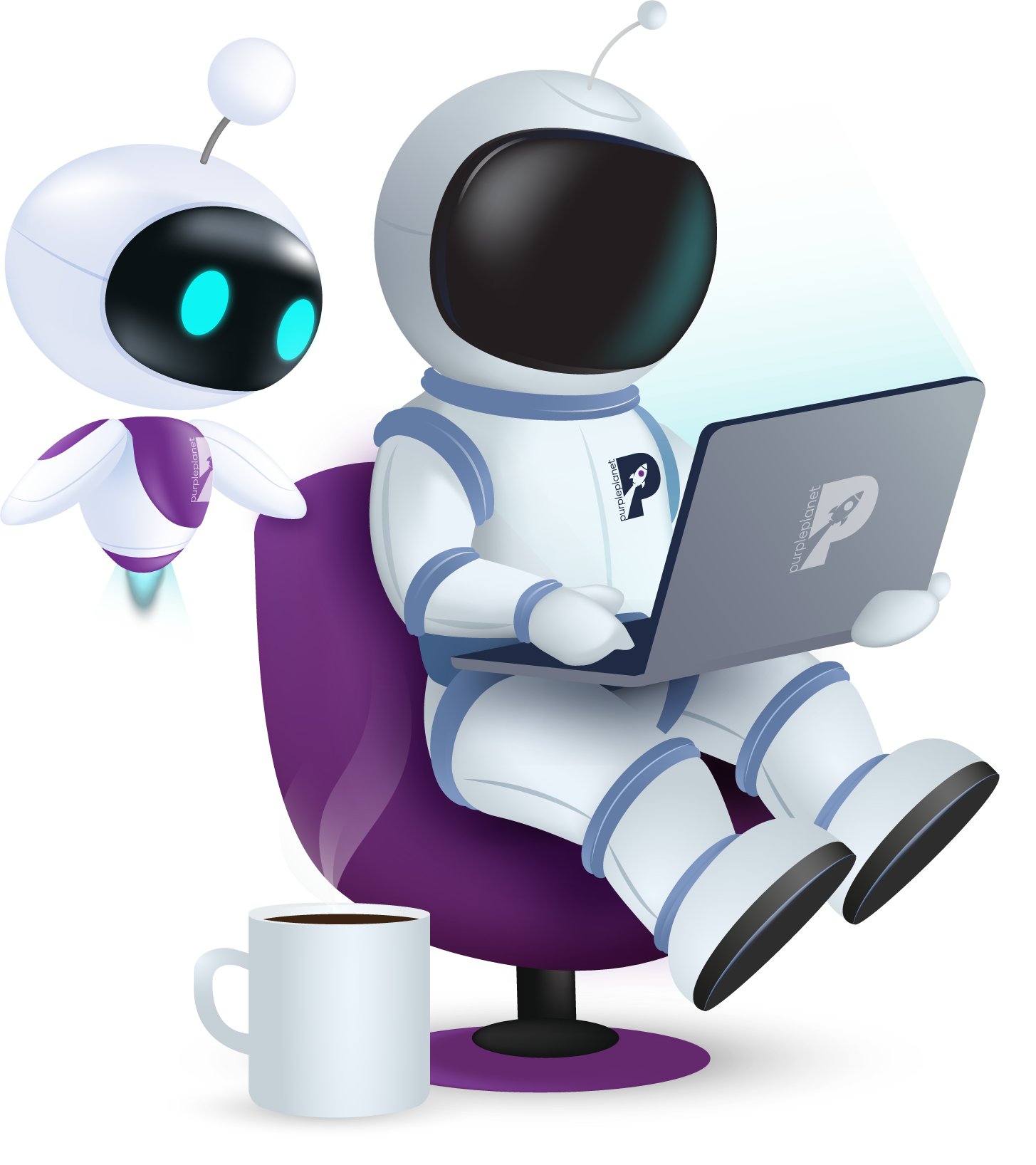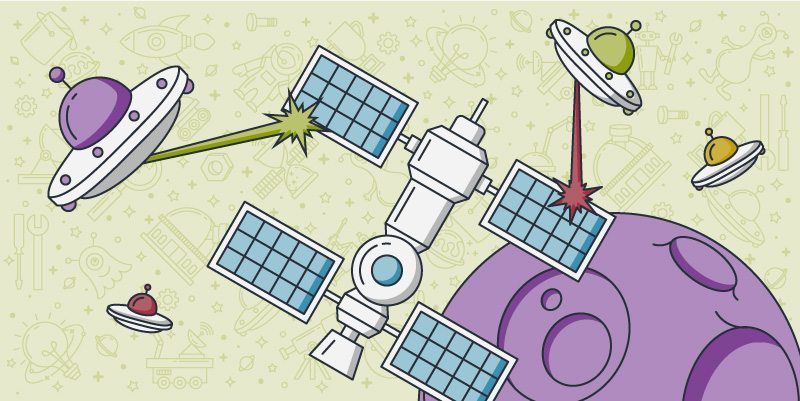
WordPress Hacker Attacks: Is Your WordPress Site Vulnerable?
Key Takeaways
- The most common ways your WordPress site can be hacked are through insecure hosting servers, outdated plugins and themes, and the administrator login page.
- Keeping up with website maintenance is the best way to protect your site from hackers.
- Essential website maintenance includes choosing well-supported plugins and themes that are updated frequently, a secure hosting server, and stronger passwords and usernames.
Frequent WordPress hacker attacks are an ongoing risk, and happen to thousands of websites every day. There is hardly anything as disturbing for your online business than to wake up one morning and see your site has become a target of a hacking attack. Gathered user data is in danger, and revenue flow could be interrupted. Perhaps the worst part is the uncertainty of whether the damage can be reversed.
Here is the most important information you need to know about WordPress hacks. Keep reading to learn about how WordPress hacker attacks happen and what you can do to protect your site from hacks.
Why is WordPress so often the target of a hacking attack?
According to the Sophos Security Threat Report from 2012, almost 30.000 websites are being hacked every day. Based on Google’s research, the number of hacked websites is growing by an additional 30% every year.
In 2017, there were between 10- and 30-thousand brute force attacks a day, measured by Wordfence. These are only WordPress websites that are monitored by WordFence. The total number of attacked websites is much larger and the risk is increasing. The high number of attacked websites is not because WordPress is lacking in security features, but because the platform has become the world’s number one CMS. Simply put, without quality protection and security monitoring your website is at risk every day.
The most common methods of WordPress hacker attacks
There are several common ways to hack a WordPress site. The greatest threat comes from:
- Insecure hosting servers
- Outdated plugins and themes
- Direct brute force attacks against the administrator login page
WordPress hack entry points
According to WPTemplate.com research, here is how hack entry points for WordPress are distributed:
- 41% get hacked through vulnerabilities in the hosting platform
- 29% occur due to the insecure and/or outdated themes
- 22% happen through a vulnerable, usually outdated plugin
- 8% happen due to weak passwords
How can I keep my WordPress site safe from hacks?
To keep your WordPress website safe you need to minimize hack entry points and maintain your website regularly.
When it comes to hosting server-related issues, you should look for a high-quality hosting service. Your website should be hosted on secure servers that are closely monitored and have frequent backups.
purplenote:The most frequent causes of WordPress hacker attacks are outdated plugins and themes.
You can help alleviate the risk of WordPress hacker attacks by choosing well-supported plugins and themes that are regularly updated.
Lastly, there are brute force attacks. The attacking algorithm is trying hundreds and thousands of combinations as it attempts to log into WordPress as an administrator. You might be surprised to hear that most WordPress installations have very weak usernames and passwords. Some of the most frequently used are “admin”, “testadmin”, “user1”, “Author1” and straightforward passwords such as “1111” or “1234”.
To protect your website from brute force attacks, the key is in avoiding weak passwords. All users of the admin area should have strong passwords and unique usernames. A strong password is a combination of 10+ letters, numbers, and special characters. One trick that also helps is moving your login page to a non-default URL, as well as adding a different prefix to the database files.
WordPress Maintenance
WordPress maintenance is highly important for the continuous functioning of the website. There are many problems that can appear if you fail to maintain your WordPress installation properly. Ground rules you need to take into account regarding the plugins and themes are:
- Do not install plugins that are not compatible with the latest version of WordPress
- Do not install plugins that lack support
- Update your plugins and WordPress theme frequently
- Only use premium WordPress themes, which have quality support and regular updates
- Use strong, unique passwords
purpletools maintenance service
Most WordPress hacks are essentially automated attacks, which is actually a good thing. They are orchestrated and conducted simultaneously against tens of thousands of websites. The best way to fight malicious algorithms is to automate your defence.
As a business owner, you already have a tight schedule. Your time is valuable and it’s impossible to constantly monitor your website for possible attacks. That’s why we are offering a service of regular maintenance, secure backups, and protection from website hacks. You can choose from 3 different plans to get the level of maintenance and security ideal for your website. Once the frequent backup system is in place, we can focus on the regular maintenance and site-wide protection, and ensure the well-being of your website.
Find out more about our purpletools maintenance service.